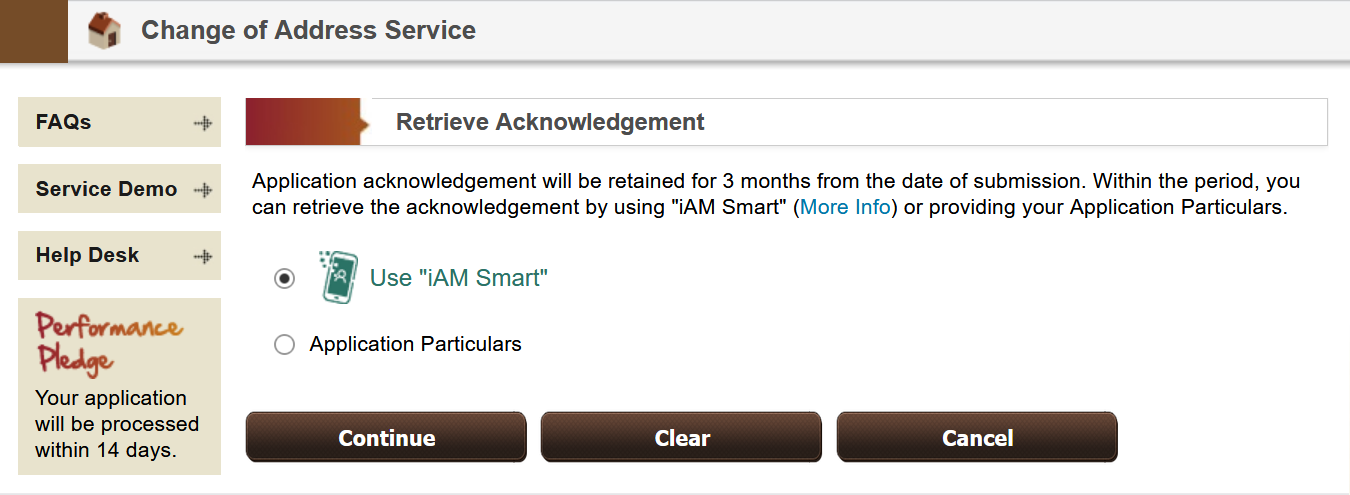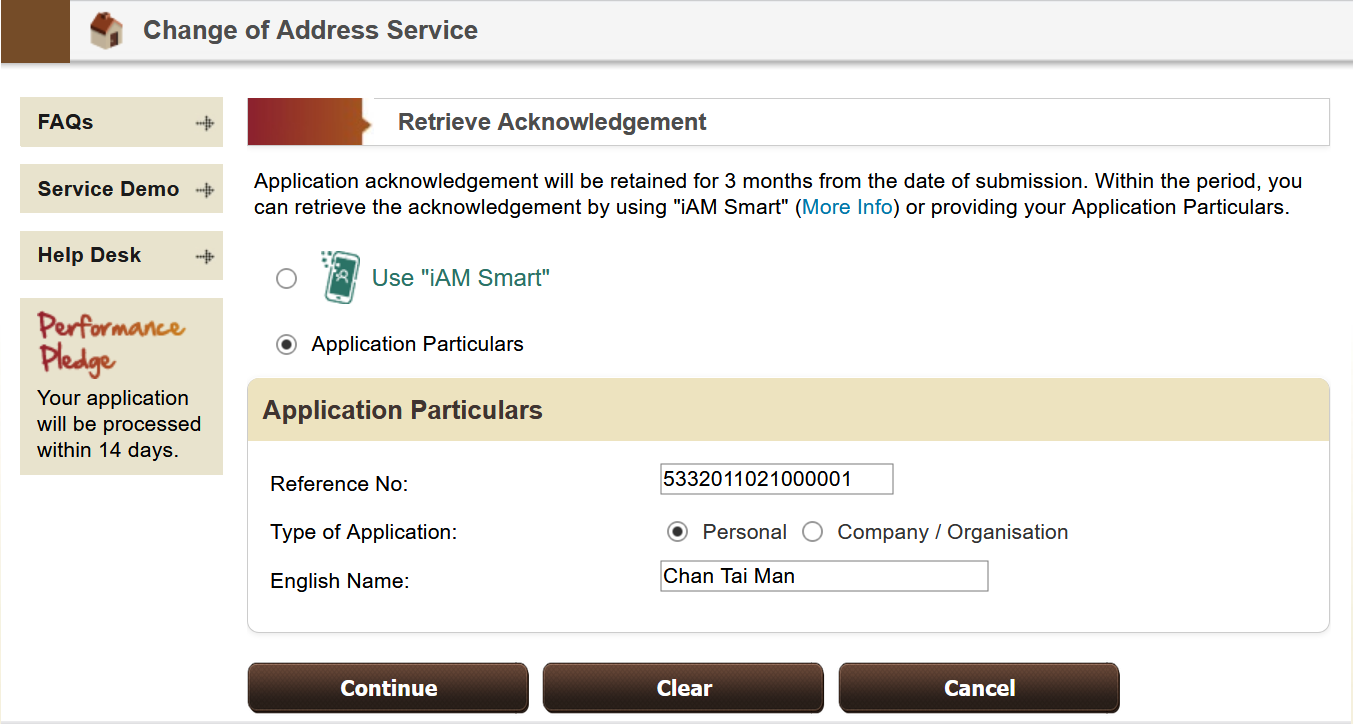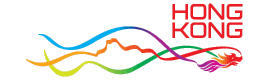1. Go to the home page of Change of Address Service:
- Read the “Terms & Conditions” and agree it by ticking the checkbox.
- Enter the correct image/sound captcha (if applicable).
- Click “Retrieve Acknowledgement”.
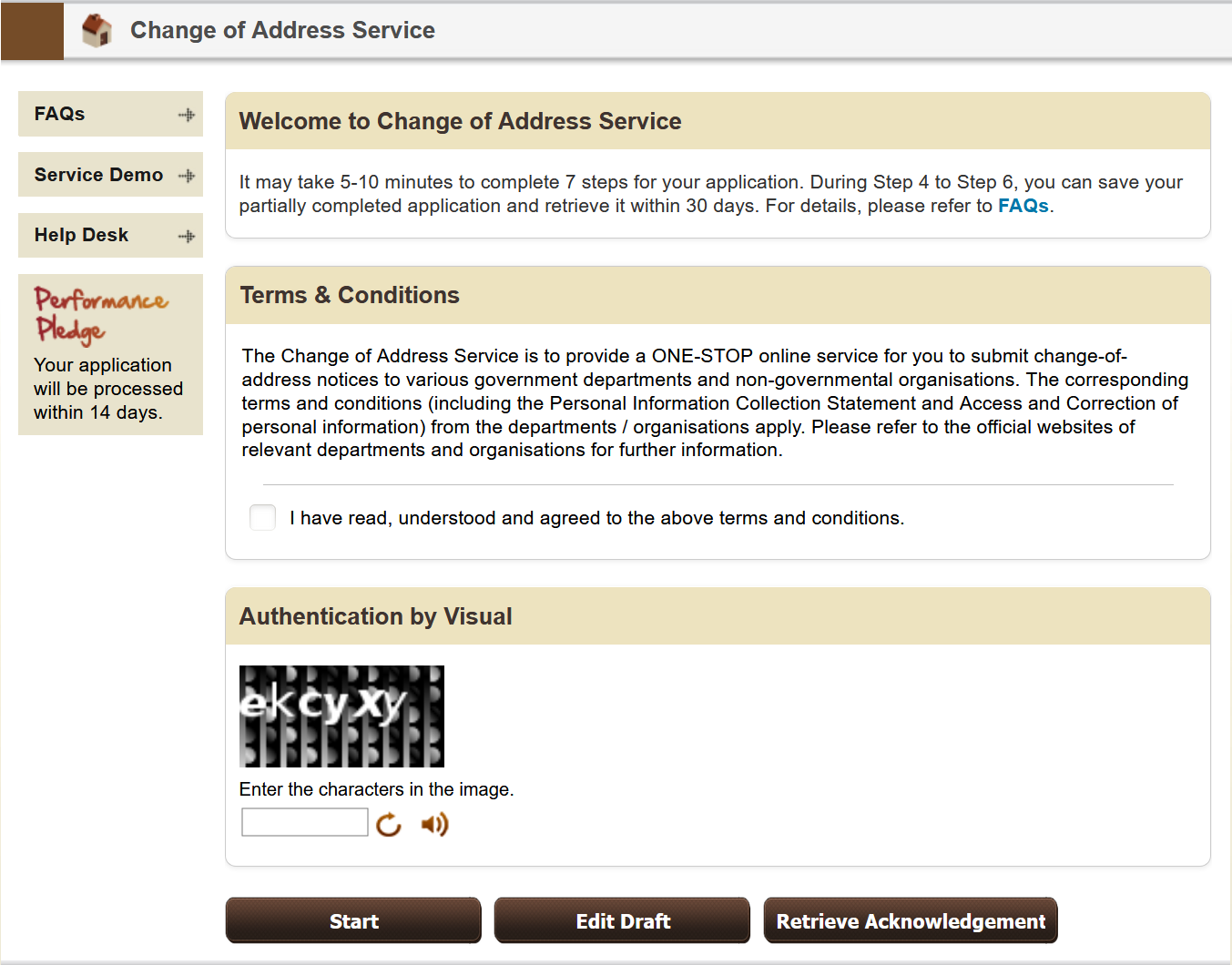
2. Select the way to retrieve the acknowledgement:
- Select the option “iAM Smart”, and click “Continue” or
- Select the option “Application Particulars”, enter the required information, and click “Continue”.