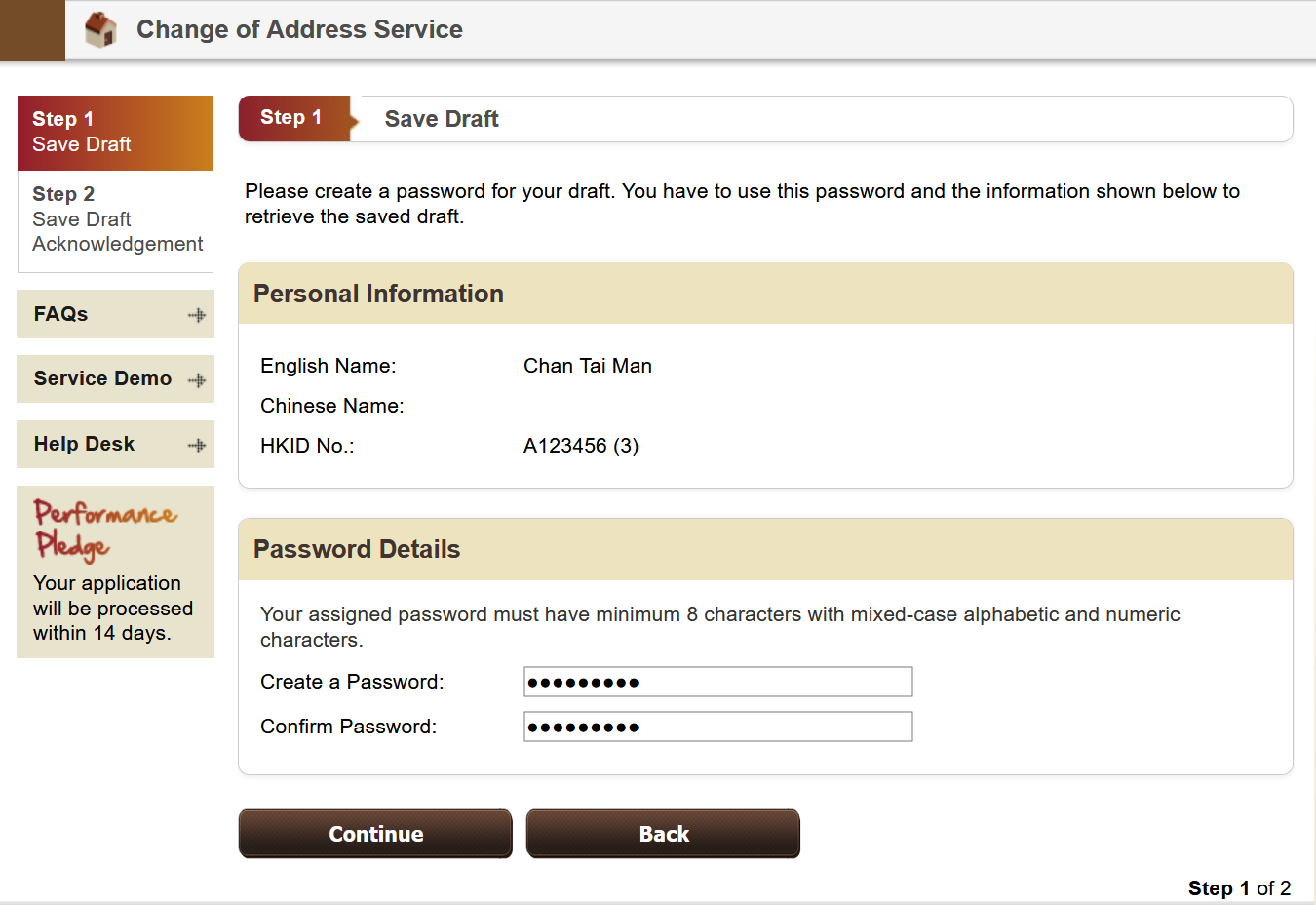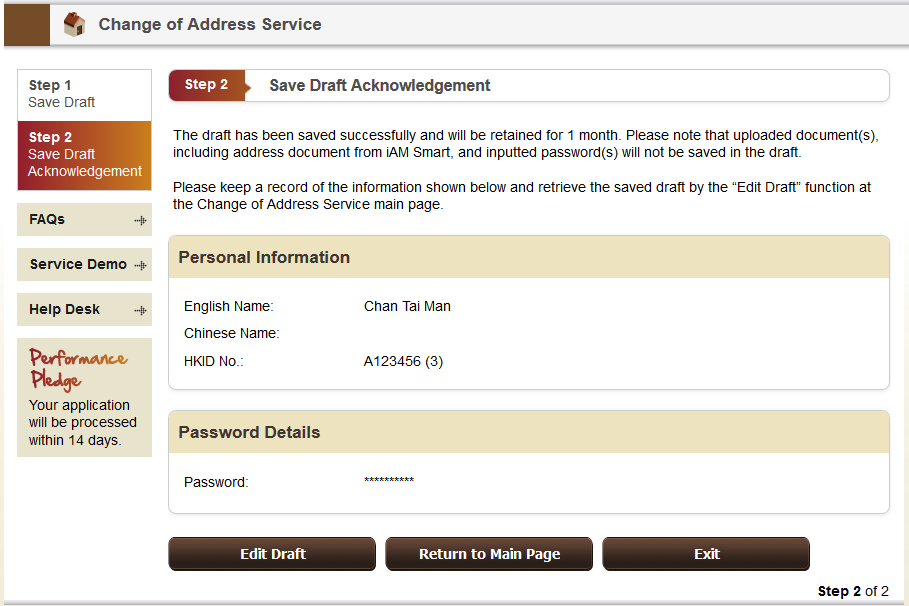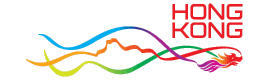1. Starting from Step 4 (up to Step 6):
- You can click “Save as Draft” to save your partially completed application as a draft. All drafts will be retained for one month only.
2a. For users using “iAM Smart” during application:
- Your draft will be saved under your “iAM Smart” identity. Therefore you must use “iAM Smart” to retrieve the draft.
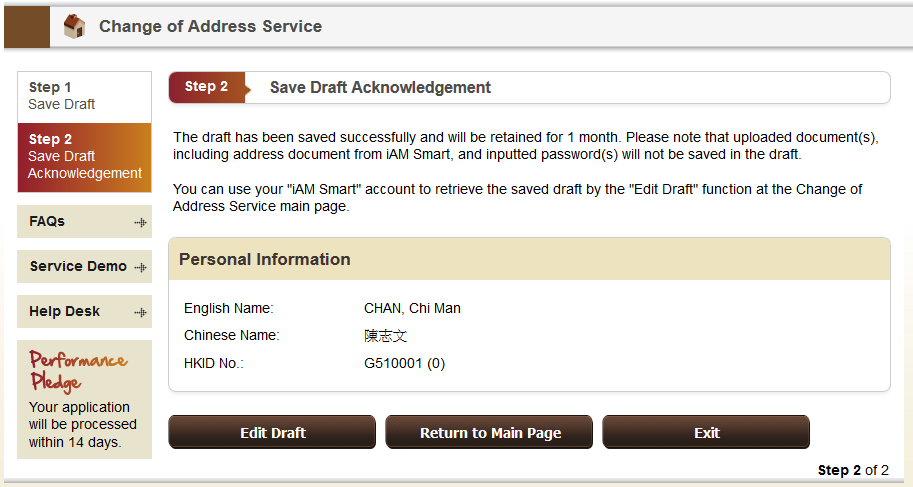
2b. For users not using “iAM Smart” during application:
- You need to create a password for saving your draft, and then click “Continue”. Please note that you will need this password and the applicant information to retrieve your draft.